
This article was originally published on the website of EngageMedia, an APC member organisation.
While more and more importance is being placed on the Internet, the COVID-19 pandemic has forced many of us to adapt rapidly to online platforms for work and pleasure. But just because the World Health Organisation recommends physical distancing, it doesn’t mean we also have to be socially distant from one another as we transition to remote work.
We at EngageMedia have been working remotely over 15 years, with team members distributed across the Asia-Pacific. Along the way, we’ve learned which software and best practices are integral to our productivity, while also fulfilling our need for privacy, security, and other values of open technology.
In this post, we’ll walk you through a typical workday, from the tools we use to how we stay focused (and sane) when we can’t be physically together. We’re hoping that by sharing how we work remotely, you’ll be able to pick up some tips and tricks that can work for your organisation or context.
FOSS tools and software
First, we must emphasise that EngageMedia is dedicated to championing free and open-source software (FOSS) as part of our organisational aims. Every team member, affiliate, and consultant we work with collaborate to ensure that our data is more secure.
Every team member, affiliate, and consultant we work with collaborates to ensure that our data is secure
Establishing secure lines of communication is a very important first step to remote work. Our emails, for instance, are hosted on Greenhost and viewed on Thunderbird. We use Pretty Good Privacy (PGP) for encryption.
For web browsers, we recommend Brave. We also require that our staff install password managers like KeePassXC. For team chat, we use Mattermost, an open-source alternative to Slack; for mobile and more urgent communication, we use Signal. And for voice and video calls and conferencing, we use Jitsi. Jitsi, by the way, is becoming more popular amid recent criticisms against Zoom’s privacy issues.
Next up are our file-sharing tools. We use Redmine for the overall project and knowledge management.
Our files are stored on NextCloud, which also hosts our team calendar. Within these tools, we’ve incorporated kanbans, wikis, and collaborative office suites like OnlyOffice and writing tools like CodiMD.
Our websites, along with the platforms we support (Video 4 Change, the Impact Toolkit, Coconet.social, and Indonesia Inklusi) are managed on WordPress.

Screenshot from Redmine Site.
We also use some corporate platforms still, such as Facebook and Twitter, as well as our Mailchimp mailing list, to promote our work. We maintain these platforms because we recognise that many of our audiences are there. If we want to mainstream the digital rights movement in the Asia-Pacific, we need to be where our current and potential changemakers are active.
When there aren’t FOSS alternatives, we also opt for software and tools that have more stringent digital security and privacy measures. For instance, right now we’re experimenting with Airtable for databases.
Remote co-working in action
How do we use these tools? At the start of every workday, each of us at EngageMedia checks in on the Mattermost staff channel and posts our “Daily 3s”, or the top three things we are working on that day. This is how we’re able to see what everyone is working on, and even where we can help out if someone’s plate is too full.
We check our emails on Thunderbird and our pending tickets on Redmine. We each have a page that shows us all the tickets either pending with us or we are “watching” or involved in. Each ticket corresponds to a project-related task, and can be passed on from one staff member to another. Tickets can range from project information and editorial content, to budgets and contracts.
Our Redmine and NextCloud have a lot of plugins that allow us to work on projects together remotely. CodiMD and OnlyOffice let us write and edit the text in real-time (useful for note-taking during meetings or co-written blog posts).
We dedicate one hour a week to an organisation-wide “standup” meeting
We can also produce wikis as guides for others on what we’re working on, whether it’s a database for a project or simply a tutorial on how to work with WordPress and our other platforms. Other good habits we’ve established is the preparation of agendas prior to all meetings, and the swift creation of tickets connected with our meeting “action plans”, to ensure we don’t miss any task.
We also dedicate one hour a week to an organisation-wide “standup” meeting. Per project, we report to everyone what we did the previous week and what we’re working on the current week. We also share our achievements for the week, for even more motivation and morale-boosting.
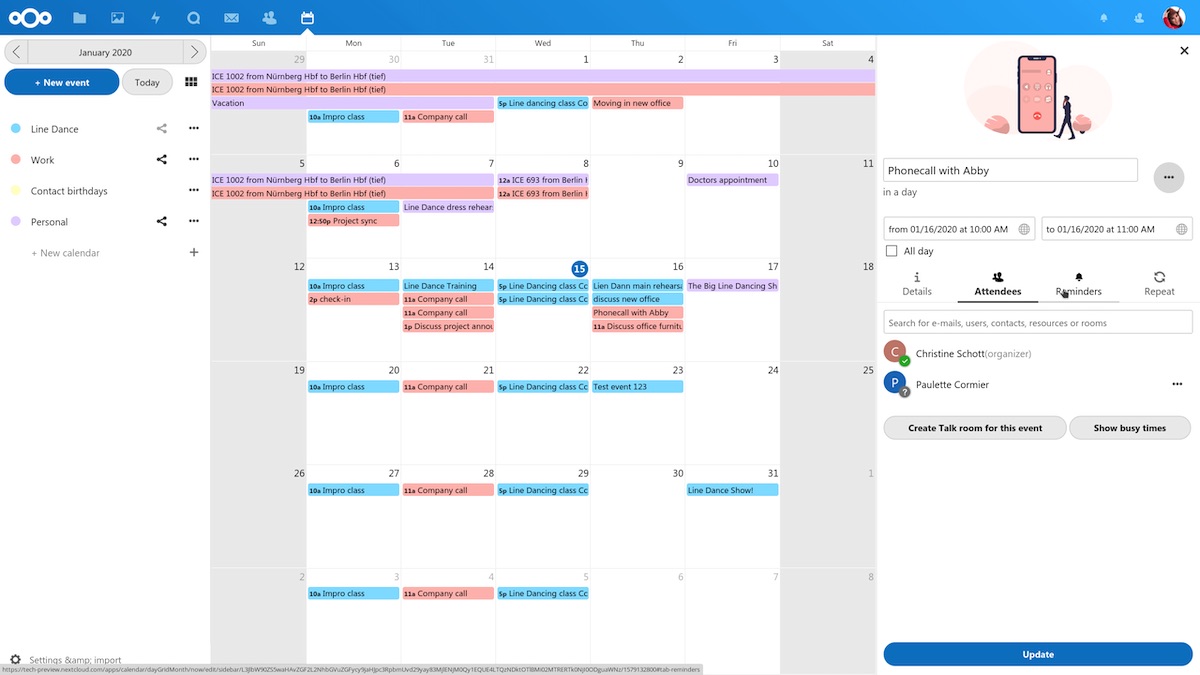
Screenshot from Nextcloud website.
Going the extra mile
Working remotely online is not something you become good at overnight. There are learning curves and collegues have to support one another. Particularly now, with the stress of COVID-19 weighing us down physically and mentally, it’s all the more important that we reach out and support one another – even if it’s just virtually.
Our big weekly meetings, for example, always start with updates related to the organisation’s response to COVID-19. We have frequent bulletins that update on each other’s health and link to resources that can help us in these uncertain times. We have also long established a buddy system, where two members are assigned to check on each other, and a weekly “fun club” that gets together during the work week for fun activities (such as playing games, cooking the same recipes together, or whatever the week’s hosts feels the team would enjoy).
We have frequent bulletins that update on each other’s health and link to resources that can help us in these uncertain times
Many of these practices, however, are good to keep around even after the pandemic. We should always reach out to our colleagues and help them when we can. It can be as simple as saying hello and wishing them a good day, or helping each other test out tools and software. Recently, we’ve been helping each other test out internet speeds and new co-viewing tools. One of us just made a step-by-step tutorial on how to synchronise our different calendars.
These tools are just a glimpse of what helps us stay on top of our work, even when we can’t see each other in person. Remember: Just because we need to practice physical distancing, doesn’t mean we need to be socially distant online.
If you pick up anything useful from us, or if you have other suggestions that work for you, we’d love to hear about it! We’re always open to learning and improving ourselves, so we can also better support and contribute to our communities.
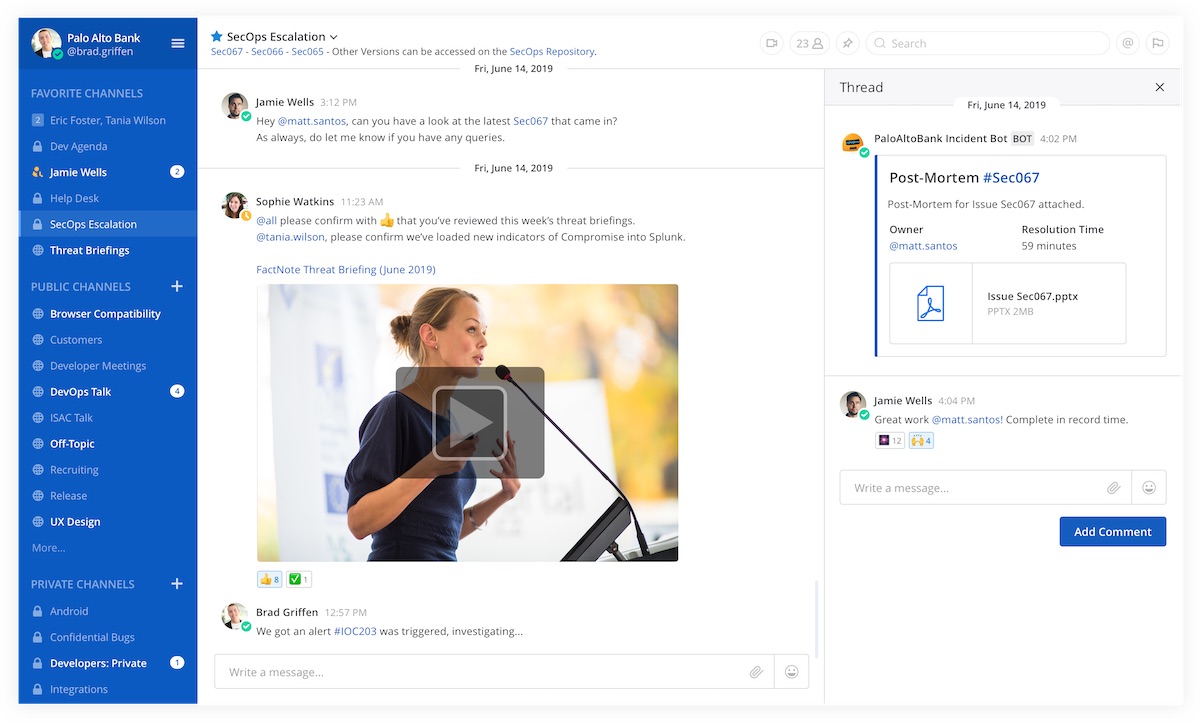
Screenshot from Mattermost in Github
Recap: Some of our tried and tested tools
Communication and browser tools:
- Greenhost for hosting and email
- Thunderbird for email
- PGP for email encryption
- Brave for web browsing
- Mattermost for team chat
- Signal for instant messaging
- Jitsi for voice and video conferencing
Project management tools:
- KeePassXC for password management
- Redmine for overall project and knowledge management
- NextCloud for storage and team calendar
- OnlyOffice for collaborative writing
- CodiMD for collaborative note-taking
- Mailman for our mailing lists
- WordPress for our content management.