
When working online a constant struggle, one battle in which we are consistently falling behind is keeping a fixed focus for more than a few minutes: just until we manage to finish this task that we have been postponing for some “deep focus” time. In this lost race of attention span we need any help we can get to obtain a little boost in productivity and take a step further in understanding the profound change of the working landscape in the digital era. This guide for efficient tabbed browsing and improved productivity will show you how to stay on top of these challenges.
The quest for the lost focus
Our quest to regain the lost focus at work must start from no other place than the things we spend most of our time on. A prominent chapter of this tale deals with working with the browser.
The modern browsers' ancestors were simple and modest: they did not offer the tab functionality, thus forcing the user to deal with one tab at a time. The advent of the tab marked a revolution in the sphere of web browsing. Yet, the promise for unlimited concurrent webpages brought with it a great threat, as so often happens with new approaches and tools when people try to fit them to old ways of working.
Nowadays we tend to get swamped by countless tabs in our browsers. When the teleconference starts we search in agony to find that music-playing tab. Screen sharing gives us the creeps. Thus, we have elevated "tab hunting" to a critical working skill.

But there are ways to make our lives easier. We just need to pause for a minute and think outside the (tabbed) box.
Divide and conquer
Surprisingly, not many people are aware that it is possible to move a tab to another window. Let's imagine these new browser windows as "working spaces". You can create one such space for each task at hand. To move a tab to a new window, right-click on the tab and select Move Tab/Move to new window.
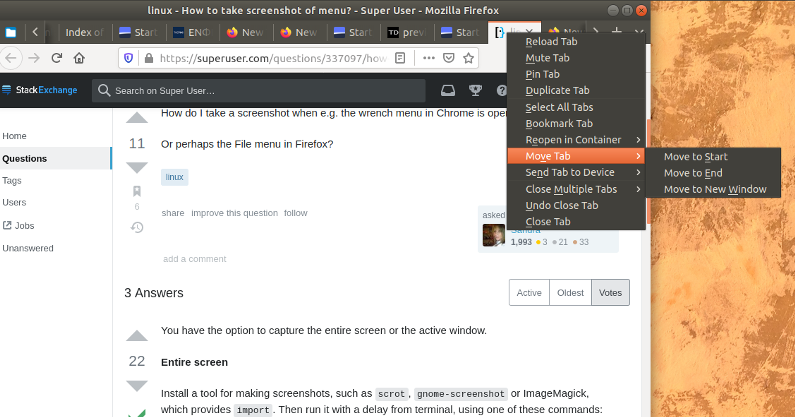
Once you have created this new space for your task, use drag and drop to transfer additional tabs that you may need for this task. In this way you can start forming a "tab collection" in a custom space for every task. I try not to have more than four such "spaces" open in parallel. This is my personal mental limit to stay in control of my attention span.
Now that you have created a custom space for your next task, let's make it more usable and learn how to navigate it.
Some tabs are more equal than others
When you realise that you need to visit some tabs more frequently than others, it's time to pin them down. Right-click on those tabs and select Pin tab. Pinned tabs appear at the leftmost edge of your tab bar. They will always stay there, making them easier to locate. As you scroll through your open tabs, the pinned tabs will remain... pinned in the same location.

To scroll through the various open tabs and manage them efficiently you can use the following keyboard shortcuts:
-
CTRL-Page Up: go to previous tab
-
CTRL-Page Down: go to next tab
-
CTRL-Shift-Page Up: move current tab one place to the left (continuously pressing the Page Up key moves the tab more to the left)
-
CTRL-Shift-Page Down: move current tab one place to the right (continuously pressing the Page Down key moves the tab more to the right)
-
CTRL-W: close current tab
-
CTRL-T: open new tab
-
CTRL-Shift-T: open previously closed tab
You will find that navigating through your tabs using the keyboard is much faster and much more convenient than using your mouse. Try it!
You can read it later...
Now that you know how to organise your tabs in "spaces", keep your most frequently used tabs visible and navigate through your tabs using keyboard shortcuts, it's time to revamp your attention.
The most common distraction during work comes from interesting content you might come across while browsing. Not all digital content you might bump into is relevant to the work you are currently doing. Learn to resist the urge to dive in. When you find such an article, bookmark the link and save it to a "Read later" list. Instapaper is an online service that can be of assistance here.
Copy-paste the link, add it to Instapaper and leave it there. Later in the day you can return to Instapaper and sieve through the catch of the day. It's like compiling your own, customised newspaper to read at the end of the day.
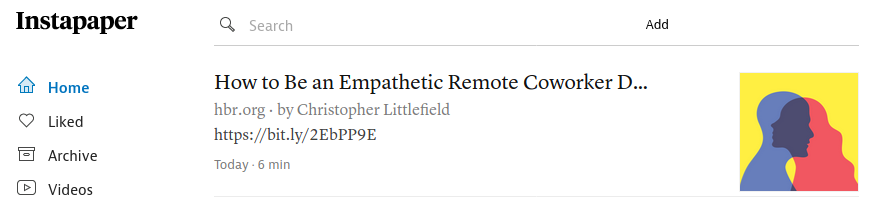
Taming tabs will reward you in no time. This methodology for efficient tabbed browsing and improved productivity has a very mild learning curve and you will soon find that it is extremely efficient in lowering the stress levels during the day. And do not forget to care for your body during your working day!
Main image source: Pxfuel